 Apart from all the hot UX topics like Project Renaissance, the New Notes in Writer, this post is dedicated to ... Christmas.
Apart from all the hot UX topics like Project Renaissance, the New Notes in Writer, this post is dedicated to ... Christmas.We wish all the people around OpenOffice.org a peaceful time. Enjoy meeting your family and your friends!
Frank & Christoph
We are the User Experience Team and our main goal is to make OpenOffice.org the best office suite in terms of usability, productivity and enjoyment. (Please also visit: http://planet.services.openoffice.org/ux)
 Apart from all the hot UX topics like Project Renaissance, the New Notes in Writer, this post is dedicated to ... Christmas.
Apart from all the hot UX topics like Project Renaissance, the New Notes in Writer, this post is dedicated to ... Christmas.


 Writing this blog post feels a bit like sharing my final thoughts about this year's OpenOffice.org conference. I still cannot believe that only one week ago, I sat in a plane on my way home - the last week passed by without noticing it.
Writing this blog post feels a bit like sharing my final thoughts about this year's OpenOffice.org conference. I still cannot believe that only one week ago, I sat in a plane on my way home - the last week passed by without noticing it.











 The description is rather far away from the button, and the pictures itself help nothing at least. But what could it be on the first sight? It is round, red and protected by a transparent cover to avoid unintended activation. Best guesses: The self destruction mechnism? The ultra-secred rocket launcher? No, it seems to be the help button... but I still don't know if it is for emergency use. Anyway, we should re-think the OpenOffice.org menu item to make it look similar to prevent people from opening the help. This would greatly reduce the efforts for maintaining it :-)
The description is rather far away from the button, and the pictures itself help nothing at least. But what could it be on the first sight? It is round, red and protected by a transparent cover to avoid unintended activation. Best guesses: The self destruction mechnism? The ultra-secred rocket launcher? No, it seems to be the help button... but I still don't know if it is for emergency use. Anyway, we should re-think the OpenOffice.org menu item to make it look similar to prevent people from opening the help. This would greatly reduce the efforts for maintaining it :-)




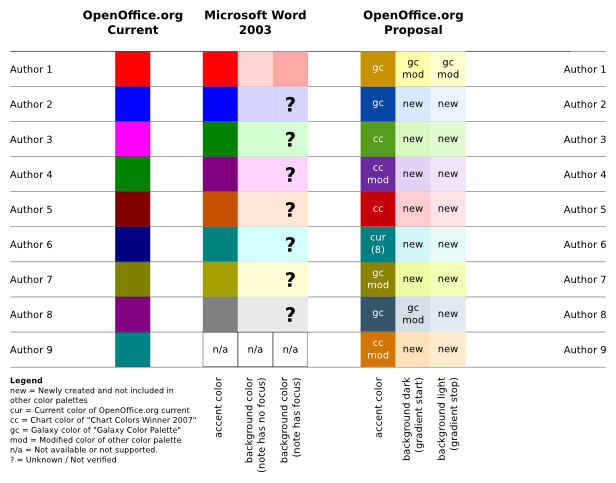 But the competitor...
But the competitor...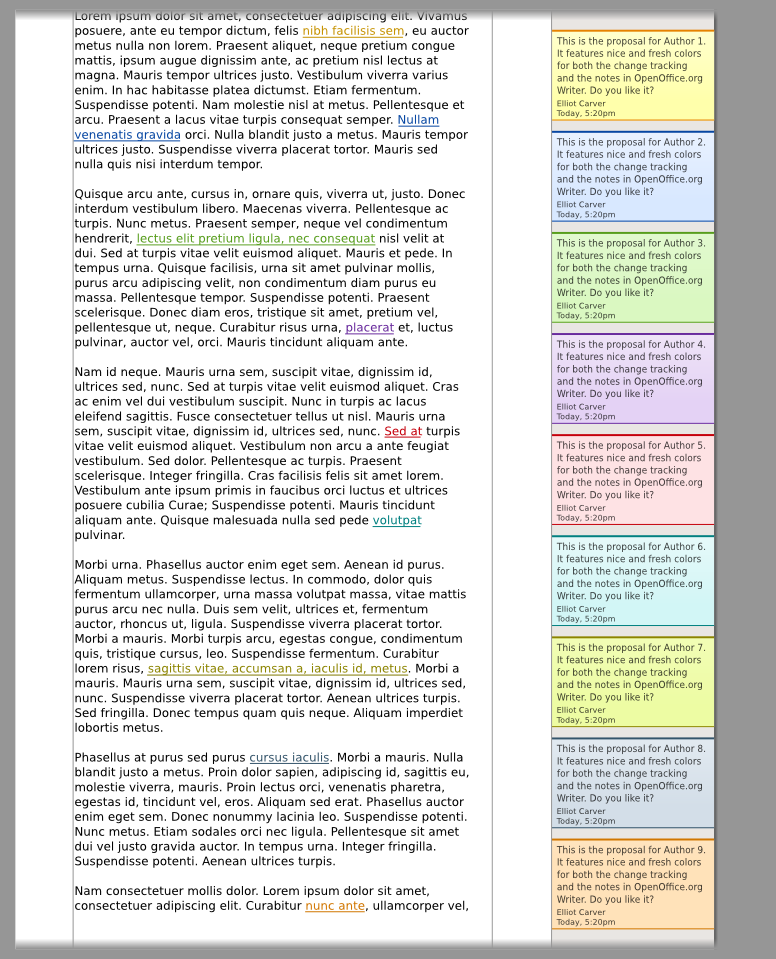
 Yes, I'm not too glad that we can only guarantee to differentiate the first two or three authors. But you may agree that it is very hard to provide bright and decent pastel colors which differentiate well when considering such a high number of authors. This is already an issue with cheap monitors which have a limited viewing angle stability - same colors may appear different when displayed at opposite screen areas. And so we have to remember the most important principle when it comes to color: never code information exclusively with that. We respect that by showing the names of the authors in each Note.
Yes, I'm not too glad that we can only guarantee to differentiate the first two or three authors. But you may agree that it is very hard to provide bright and decent pastel colors which differentiate well when considering such a high number of authors. This is already an issue with cheap monitors which have a limited viewing angle stability - same colors may appear different when displayed at opposite screen areas. And so we have to remember the most important principle when it comes to color: never code information exclusively with that. We respect that by showing the names of the authors in each Note. That's it. So what is your opinion on how we worked and what was the outcome? We think color coded information is good, but we shouldn't rely on it. I experienced the selection of colors to be a balancing act of both providing a pleasing design and respecting all the users' needs. In any case, the i-Team hopes that you will be happy with the design we chose and that it'll bring freshness and improved usability for the upcoming OpenOffice.org 3.0 release.
That's it. So what is your opinion on how we worked and what was the outcome? We think color coded information is good, but we shouldn't rely on it. I experienced the selection of colors to be a balancing act of both providing a pleasing design and respecting all the users' needs. In any case, the i-Team hopes that you will be happy with the design we chose and that it'll bring freshness and improved usability for the upcoming OpenOffice.org 3.0 release.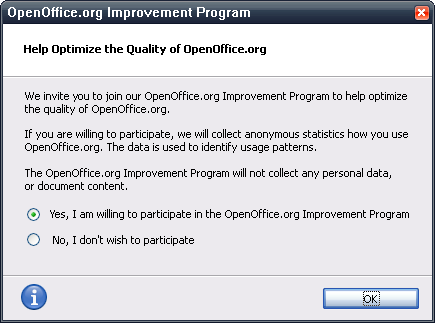


I hope we can repeat those face to face meetings beside our weekly telephone calls.




Say Hello to Personas!
”Personas are fictitious characters that are created to represent the different user types within a targeted demographic that might use a site or product. Personas are most often used as part of a user-centered design process [...]” (Source: Wikipedia)
Why should we use Personas? To get: “Focus! Focus! Focus!”. And finally, the best OpenOffice.org we all can create.
Personas can help to remain the focus in our developments. Starting with requirements engineering, Personas can help to identify the functionality with most room for improvement or weighting requests for completely new features. You may just “ask” Jennifer what supports her most. For the interaction design, Personas may have special preferences, knowledge or even disabilities which affect the possible solutions. Using Personas means going straightforward.
How to Create Personas?
When creating Personas, you basically start by gathering real data from your users and identify similarities. You select the most important user types, for which fictitious characters are made up. These character traits make the information more vivid, manageable and understandable for all the people involved in the development process. And the data which the Personas are based on will make them believable.
Understandability and authenticity make them so valuable: Personas can greatly improve the communication inside the development team. And – also very important – that should work across all our activities and help us to achieve consistent solutions.
If you get the impression that this may also be useful for the other OpenOffice.org projects, you're right. Even Marketing, Documentation, ... may benefit from this approach.
What's Good Today? And What's Just Wrong?
So everything is bad? No, since we have payed attention to our users for a long time... Some data gathered in usability tests helped to identify and prioritize issues. All larger development activities are backed up by members of the User Experience team. The developers bring in years of experience with the product. And, there is a well-defined specification and design process for OpenOffice.org.
But looking more closely, you may discover small inconsistencies. Working in teams means that everybody wants to achieve the best for their users, but many have their own kind of “user prototype” in mind. Or, decisions are made up on very few requests and do not represent the needs of a larger user group. Or ... I think you got the point.
What we think can help is an improved common understanding. Guess what? Personas may help us to get there.
The Next Steps
So how to proceed? First we should avoid any rush, because this might be the only chance to introduce Personas. So what we might do is ...
Answer the question, whether we think Personas are useful for OpenOffice.org.
Select one or two first user types and collect the available data.
Make up the Persona characters.
Start promoting the Personas in the community and select the first development activities to make use of it.
Further improve the Personas as we gain more insight in our user base.
The Big Challenge!
Although the Persona approach may sound simple, the devil is in the details. One of them is to convince all involved people like software developers, documentation or QA that this will work. “Work”, that means that it will improve our decision making, reduce development effort and improve the outcome of our activities. Now, they may just think that it is ridiculous to “talk” with those unreal persons or base decisions on such “paper” data. We have to make clear that this is their user base and that we talk about real people. Our customers, our relatives and our friends.
So what to do now? Start discussing this idea on ux-discuss, please. We would like to hear your opinion on that and if you think that it helps to achieve the UX goals: usability, productivity and enjoyment.
Have a nice day!
Frank & Christoph
Source of the picture: http://www.burningwell.org/
 This is the first time that I will blog about our Notes activity. In the last time, I heard questions about the design decisions and some comments that we do just imitate the behavior of a large competitor's word processor.
This is the first time that I will blog about our Notes activity. In the last time, I heard questions about the design decisions and some comments that we do just imitate the behavior of a large competitor's word processor.
 Above, there is something we called separate layout. It does look more like the famous little notes sticking on "something", and they do have nice shadows. But, they need much valuable space and add visual complexity (look from the left to the right, you will see several borders and background color changes).
Above, there is something we called separate layout. It does look more like the famous little notes sticking on "something", and they do have nice shadows. But, they need much valuable space and add visual complexity (look from the left to the right, you will see several borders and background color changes). Here, there is the integrated layout. The Notes do not have own border lines: they are limited by the physical page border, the document and the Note shadow. Something you rarely see in reality, but we decided to go for that layout.
Here, there is the integrated layout. The Notes do not have own border lines: they are limited by the physical page border, the document and the Note shadow. Something you rarely see in reality, but we decided to go for that layout.

I'm happy to announce the new logo of the User Experience Team.
The main goal of the logo is to penetrate core values of the project:
The three terms summarize in a very short manner what the User
Experience Team's overall goals are. The list below describes the
meaning a little bit more in detail:
Usability:
This term explains the ease with which people can work with
OpenOffice.org to archive their goal in a particular context in an
effective and efficient manner. Sadly, this term is usually meant to
describe the “user friendliness” in the field of computer-human
interaction.
Productivity:
This term accompanies “usability” because of the general
misunderstanding of meaning “user friendliness” only. Again, it
emphasizes that working with OpenOffice.org should raise the
“productivity” significantly.
Enjoyment:
Working with OpenOffice.org should be pleasant. This is important, if
OpenOffice.org wants to attract new users and keep the experienced ones.
Currently, OpenOffice.org loses many potential users who dislike the
overall behavior/look of OpenOffice.org. But there is also a serious
fact: people which are happy with a product tend to be more creative in
their solution findings.
The logo is the first step to improve the external communication of the
User Experience project. If you want to know more, then please have a
look at:
http://wiki.services.openoffice.org/wiki/User_Experience/Project_Strategy/External_Communication
The logo is available in PNG, SVG, EPS, formats. CMYK versions will
follow soon.
As always feedback and comments are highly appreciated.
Christian
Hi everybody,
a few weeks ago Frank announced my participation in the UX project in terms of the co-leadership. I think it is time to shed some light on my motivation, my personal wishes concerning the future of the project and – finally – me.
Explaining my motivation for usability is easy: „It's all about people“. Some examples? I'm tired of seeing students investing more time in formatting their thesis instead of working on the content. I want my girlfriend to be able to create stunning presentations to present her scientific research results. I'm happy when my mother can work flawlessly with spreadsheets at home, originally created with „the big competitor's“ office suite at work. And finally, I want people to enjoy working with OpenOffice.org instead of telling me that it feels like crap - without looking at the great capabilities it offers ... I presume you got the point.
At the moment, my motivation is even more boosted by the impressions I got at the CHI 2008 last week. There, I had the chance to get in touch with many people from industry, research and the open-source software world. It may sound a bit strange, but there I have seen, heard and felt the spirit of “User Experience” - and it still surrounds me.
Concerning our project, I wish that you can share my excitement for the ongoing efforts. But I also have to admit that some things have to be improved if we want to have substantial impact. Some weeks ago, people took part in some great discussions how to improve the visibility of our activities, the cooperation within the projects and other community efforts and to lower the hurdles for new contributors. I just want to point out that these arguments are not forgotten and we (Frank and I) are working on some first proposals to be presented soon.
Besides that, I would like to finalize my personal understanding of the co-lead role: I'm now enjoying to be the human spam filter for our mailing lists. Sounds challenging, hey? ;-)
Challenge is a good key point, because you might wonder what I do during the daylight hours. I earn a crust as an interaction designer in the advance development of a rather large company. Although we work on „real-world physical objects“ instead of software user interfaces, it's still people we want to be able to achieve great things.
You might also ask why I'm interested in OpenOffice.org. About 14 years ago I bought my first products from the company StarDivision. My favorite application in those days was StarDraw 2.0 for DOS. Some time later StarOffice 3.0 was the only viable business suite for my operating system of choice, IBM OS/2. Since then, StarOffice and later OpenOffice.org were my preferred software on Microsoft Windows or different flavors of Linux. Maybe this knowledge will be useful for our discussions.
Back to the now. I didn't have the chance to say thank you. First to Frank who offered me the role of the co-lead, and of course to the people who supported me with their compliments. And finally, to all the people who spend their time to improve OpenOffice.org and therefore believe in it's future.
Do you get tired? Maybe I should consider to come to an end, because I'd like to spare some text for later blog posts. So if there are any questions left or if you have personal comments, then please feel free to discuss this blog entry or just drop me an email! Anyway, I'm glad to be part of the UX community and to work with you!
Thanks for reading (or printing) :-)
Christoph